What is MOHRE? It’s the Ministry of Human Resources and Emiratisation in the UAE. This is the government body that deals with jobs — contracts, salaries, disputes, and work permits. If you work here or hire staff, you’ll end up dealing with it sooner or later.
MOHRE’s role is pretty broad. It checks that contracts follow the law, steps in when there’s a workplace dispute, and makes sure wages are paid on time through its Wage Protection System. It also runs online tools so people can check their own records without visiting an office.
You can reach it in different ways — through its website, the mobile app, or by calling. Many things that used to take days can now be done online in minutes. In this guide, we’ll go over what MOHRE does, the services you can use, how to log in, and what to expect when you contact them.
What Is MOHRE and What Does It Do in the UAE
MOHRE — short for the Ministry of Human Resources and Emiratisation — is the authority that decides how the job market is managed in the UAE. If a company wants to hire, change an employee’s role, or settle a dispute, it’s this office that sets the rules and signs off on the paperwork.
It doesn’t just sit in the background. MOHRE checks whether salaries are paid on time through its Wage Protection System, looks at the wording of contracts before they’re signed, and calls employers or workers in when there’s a problem that can’t be fixed internally.
On top of that, the ministry is the one pushing Emiratisation forward — meaning some businesses must have a certain number of UAE nationals on staff. The percentage depends on what the company does and how big it is.
So, in short, it’s the referee, rulemaker, and occasionally the problem-solver for anything related to labor in the country.
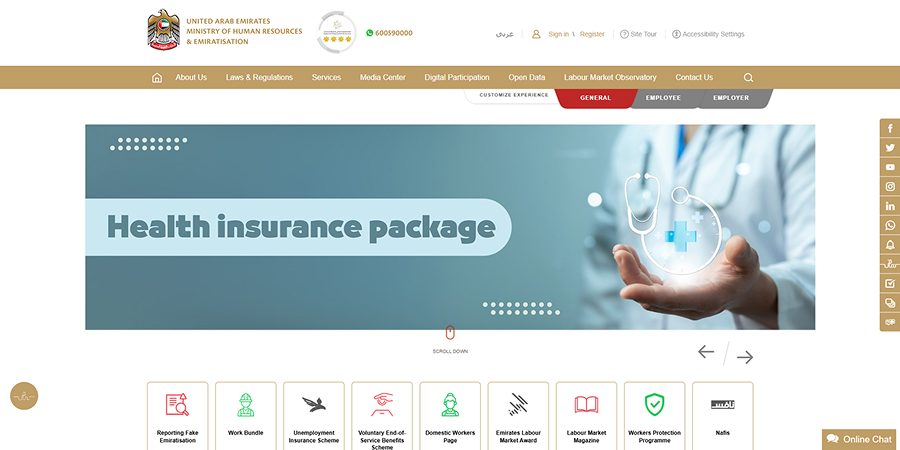
MOHRE Services for Employees and Employers
The Ministry of Human Resources and Emiratisation (MOHRE) isn’t just a government name you see on official forms — it’s where most of the behind-the-scenes labour work happens in the UAE. What you do with it depends entirely on your role.
If you’re an employee, you might use MOHRE to check the details of your labour contract, make sure your salary is properly recorded, or file a complaint if wages aren’t paid. You can do most of this without stepping into an office, since the MOHRE website and mobile app handle these requests.
The benefit for both sides is that everything leaves a trace — each request, update, or complaint is logged. This makes it easier to follow up if something is delayed or disputed.
Employment Contract Services and Labor Disputes
MOHRE is the main place where employment contracts in the UAE are filed, changed, or checked. For workers, this means you can confirm whether the contract your employer gave you matches what’s actually registered in the system. It’s not unusual for small details — like salary breakdowns or job titles — to look different on paper versus the official record, so having a direct way to check matters.
If there’s a disagreement about the contract or working conditions, MOHRE is also where you raise it. The process starts with a formal complaint, either through their portal, app, or by visiting one of their customer happiness centres. Once a case is opened, both employer and employee are contacted for a discussion, often before the issue escalates to court.
From the employer’s side, MOHRE is where you submit new contracts, approve amendments, and cancel them when staff leave. The system keeps track of these updates, so both sides can refer back to them later if needed.
Wage Protection System and Employer Responsibilities
WPS — short for Wage Protection System — is basically the UAE’s way of making sure salaries are sent out on time and in the right amount. It’s linked to MOHRE and works through banks or exchange houses that are officially approved. Whenever a company pays its staff, the payment record is stored in this system.
For workers, that means if a salary comes late or short, there’s proof. For companies, it’s not something they can choose to use or ignore — it’s mandatory. Payments have to be processed each month before the set deadline. If that doesn’t happen, the system catches it and the company can face fines or even service restrictions.
There’s also the amount itself. Whatever figure is in the official MOHRE contract has to match what’s sent through WPS. If an employee’s pay changes, the contract record needs to be updated before the next salary run.
In short, it’s both a payment channel and a monitoring tool, built to keep payrolls transparent and disputes to a minimum.

Want to learn more about UAE business setup services?
MOHRE Enquiry Services: How to Check Your Contract and Details
One of the most useful things MOHRE offers is a way to see what’s officially on record for your job. This is not just a quick peek at your contract — it’s the actual data MOHRE has stored in its system. If something’s wrong here, it’s worth fixing before it turns into a bigger problem.
Employees can use the enquiry service to pull up their employment contract, salary details, job title, and other info linked to their work permit. Employers can do the same for their registered staff. It’s all handled online, so there’s no need to queue at a service center unless you’re sorting out a correction.
The process is straightforward: you enter a few identifying details — usually your passport number, labor card number, or Emirates ID — and the system returns the file. If you see something that doesn’t match reality, like an outdated salary figure or the wrong job role, the next step is to raise it with the HR department or directly through MOHRE channels.
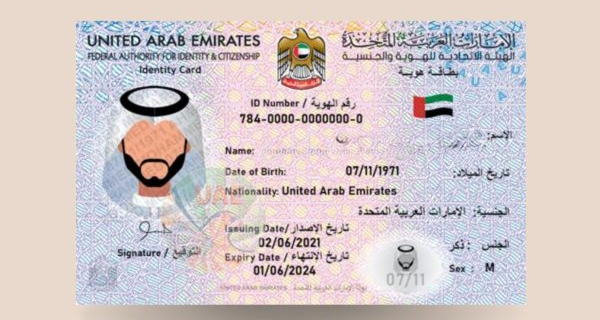
This service isn’t just for spotting errors. Some workers check it before changing jobs to make sure their contract has been cleared. Others check their work permit validity. It's your digital window into MOHRE's records, so checking it sometimes may save you problems.
How to Use the MOHRE Enquiry Service Online
To use the enquiry tool, you don’t need an account or a long sign-up process. You go straight to the MOHRE website, find the enquiry section, and select the type of check you want to run — usually “Contract Information” or “Labor Card Details.”
The system will ask for basic identifiers. Most people use their passport number and nationality, though you can also use an Emirates ID or labor card number if you have them handy. Fill in the fields exactly as they appear on your official documents; a single wrong digit or spelling error will return no results.
Once you submit the form, the page will load your record. You’ll see the registered employer name, your job title, salary, contract start and end dates, and work permit status. Some entries might be in both Arabic and English — that’s normal.
If the information looks correct, you’re done. If something is off, take a screenshot and bring it to your company’s HR team or a MOHRE service center. The sooner you address discrepancies, the easier they are to fix.
The whole process takes only a few minutes, and because it’s web-based, you can run the check from anywhere — no calls, no queues.
What Is the MOHRE Person Code and Transaction Number
In MOHRE’s system, two identifiers come up often: the Person Code and the Transaction Number. Both are there for a reason, and they aren’t interchangeable.
The Person Code is tied to you as an individual in the MOHRE database. Once assigned, it doesn’t change — even if you switch employers. It’s a way for the system to keep your records together so that your employment history, work permits, and related details stay in one place.
Each service request is associated with a unique Transaction Number. A distinct case number will be assigned to your work permit application, contract registration, or complaint filing. Using it, you may monitor the progress of that procedure in real time.
You’ll find both numbers on your MOHRE documents and in your online account. If you call the helpline or visit a service center, giving them the right one can make it much faster for staff to pull up your file.
MOHRE Login, Website, and App Access
MOHRE gives you two main ways to get into your account — the official website and the mobile app. They both connect to the same system, so you can use whichever is easier at the moment.
The website is better when you need to deal with something that takes time, like downloading your full employment contract, filing a dispute, or updating company records. It works from any browser, and the layout is simple enough that you don’t need to be an IT expert to find your way around.
The app is lighter and quicker. It’s made for short tasks: checking your work permit status, looking at your MOHRE contract details, or following up on a request. You can get it from the Apple App Store or Google Play.
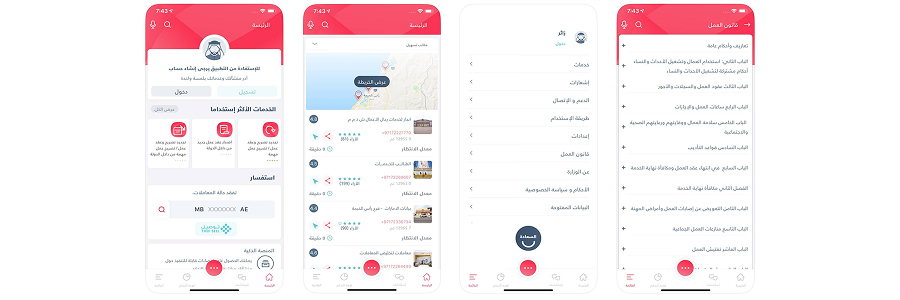
Whichever option you pick, you’ll log in with your MOHRE credentials. Sometimes, the system sends a one-time password to your phone before letting you in. That’s normal and is there to keep your information safe.
How to Login to the MOHRE Portal
To get into the MOHRE portal, go to the official MOHRE website and find the login option on the home page. Click it, and you’ll be asked for your username and password. If you don’t have an account yet, there’s a sign-up link right under the login form — that’s where you register.
For first-time logins, make sure the details you use match the information in your MOHRE records. If they don’t match, the system will simply block the attempt. Once your login details are correct, you may get an SMS with a one-time password. Enter it to confirm your identity, and you’ll land on your dashboard.
From there, you can open any service you’re eligible for — checking your contract, tracking an application, or filing a request. If you ever forget your password, use the “Forgot Password” option and follow the steps to reset it.

Want to learn more about UAE business setup services?
Using the MOHRE App and MOHRE Website for Quick Access
MOHRE gives you two main ways to handle your tasks: the official website and the mobile app. The website works well for full access, especially if you’re dealing with detailed forms or need to upload multiple documents. Everything is laid out in menus, so you can get to contract details, visa applications, or service requests without much digging.
The MOHRE app, available on both iOS and Android, is built for speed. Once logged in, you can check your contract, track application statuses, and even get notifications when something changes. It’s useful for quick checks when you’re away from your desk, and it mirrors most of the functions found on the website.
Both platforms connect to the same system, so any update you make in one will show up in the other. The only real difference is convenience — use the website for larger tasks and the app for on-the-go updates.
MOHRE Contact Channels: Call Center, WhatsApp, and Working Hours
MOHRE keeps several communication lines open so employees and employers can get answers without delays. The call center is the most direct option. You dial the official MOHRE contact number, follow the menu prompts, and get connected to an agent. They can help with contract clarifications, application status updates, or guidance on which service to use.
For quick questions, there’s also the MOHRE WhatsApp number. It’s not a chatbot that leaves you hanging — you can send your inquiry, attach documents if needed, and get responses during their operating hours. This works best for simpler issues or when you need to share a file to move a request forward.
MOHRE Call Center Number and Opening Hours
If you need help from the Ministry of Human Resources and Emiratisation, the easiest way is to call their contact center. Within the UAE, the correct MOHRE number is 600 590 000. If you’re calling from outside the country, use +971 680 34000.
The call center operates 24 hours a day, seven days a week, so you can reach someone at any time. For video calls or WhatsApp assistance, use the same number (600 590 000). These services follow business hours: Monday to Thursday, 7:30 AM to 3:00 PM, and Friday, 7:30 AM to 12:00 PM.
Whether you’re an employee checking your contract details or an employer with a compliance question, the support team can look up records, explain procedures, or point you to the right department.
How to Use the MOHRE WhatsApp Number for Support
MOHRE offers support over WhatsApp for people who prefer quick text-based help instead of a phone call. To use it, save 600 590 000 in your contacts and open a chat in WhatsApp.
You’ll first get an automated menu where you can select the type of service you need — for example, checking a labour contract, tracking a complaint, or getting information on work permits. Once you choose, the system either provides the details instantly or connects you to a live support agent during business hours.
WhatsApp support is available Monday to Thursday from 7:30 AM to 3:00 PM and Friday from 7:30 AM to 12:00 PM. Messages sent outside these hours will get a reply once the service resumes. It’s a good option if you just need a document, a quick status update, or basic guidance without waiting on hold over the phone.
How to Register with MOHRE and Track Status Updates
If a business wants to hire staff in the UAE’s mainland, it must register with MOHRE before it can apply for work permits or handle employment contracts. Registration is also mandatory for domestic worker recruitment agencies and other licensed entities dealing directly with employee records under UAE labour law.
The process starts by visiting a Tas’heel service centre or using the MOHRE online portal. You’ll need to provide a valid trade licence, an establishment card issued by the Ministry of Human Resources and Emiratisation, the Emirates ID of the company’s authorised signatory, and sometimes a copy of the signatory’s passport. Free zones that fall under MOHRE’s scope follow the same steps, but many free zone companies are regulated separately and don’t need MOHRE registration unless their activities require it.
Once the application is submitted, MOHRE issues an establishment file. This file is what allows the company to hire workers legally, request labour approvals, and manage contracts. The approval can take from a single working day to a few days, depending on whether all documents are complete.
Tracking the registration status is straightforward. Use the establishment credentials to log in to the MOHRE site, contact the helpdesk, or check the app with your establishment ID or transaction number. The system will show whether the application is still under review or if it’s been approved.
Keeping these records up to date is critical — an expired trade licence or establishment card can block your ability to process visas and labour contracts until everything is renewed.
MOHRE Registration Fees and Documents Required
Registration with MOHRE requires a one-time setup cost and fees for connected services including labor cards and work licenses. Based on Emiratisation and compliance history, the company's MOHRE category determines the amount.
The process usually requires a valid trade licence, an active establishment card, and identification documents for the authorised signatory, including Emirates ID and a passport copy. In many cases, the company stamp is also requested, and certain business types may be asked to provide a shareholder list or an official authorisation letter.
Payments are handled through the MOHRE portal or at a Tas’heel service centre. Only once the fee is settled in full will the establishment file be activated, allowing the company to start using MOHRE’s services.
Tracking MOHRE Status and Verifying Updates Online
When something’s submitted to MOHRE—whether it’s a work permit request or contract update—you don’t have to wonder what’s happening. Use the MOHRE app or website, punch in your transaction number or your person code, and it pulls up your record. You’ll see if the request is still pending, cleared, or needs more info.
Companies use it to check if labour cards are ready or if contract changes went through. Employees use it for peace of mind—confirming their salary, job title, or contract terms match the system. If what shows up seems wrong, or if it’s stuck, a quick trip to a Tas’heel centre or a call to MOHRE clears things up.

Conclusion
MOHRE isn’t just another government portal—it’s the main channel for handling labour matters in the UAE. Whether you’re an employer trying to keep contracts in order or an employee making sure your details are right, knowing how to use MOHRE saves time and avoids trouble. Keep your login details safe, check your records once in a while, and don’t ignore any system alerts. If something looks off, deal with it quickly through the official channels. Staying on top of it keeps you compliant and protects your rights.
You can check contracts, file complaints, and manage employer registrations.
Call 600 590 000 in the UAE, Sunday to Thursday, 8 AM–8 PM.
Go to the MOHRE website or app and sign in with your UAE Pass or registered account.
Submit company documents online or through an authorized typing center.
